In this article, I will show you how to download Windows 10 ISO from official website Microsoft. Click this link go to official website Microsoft
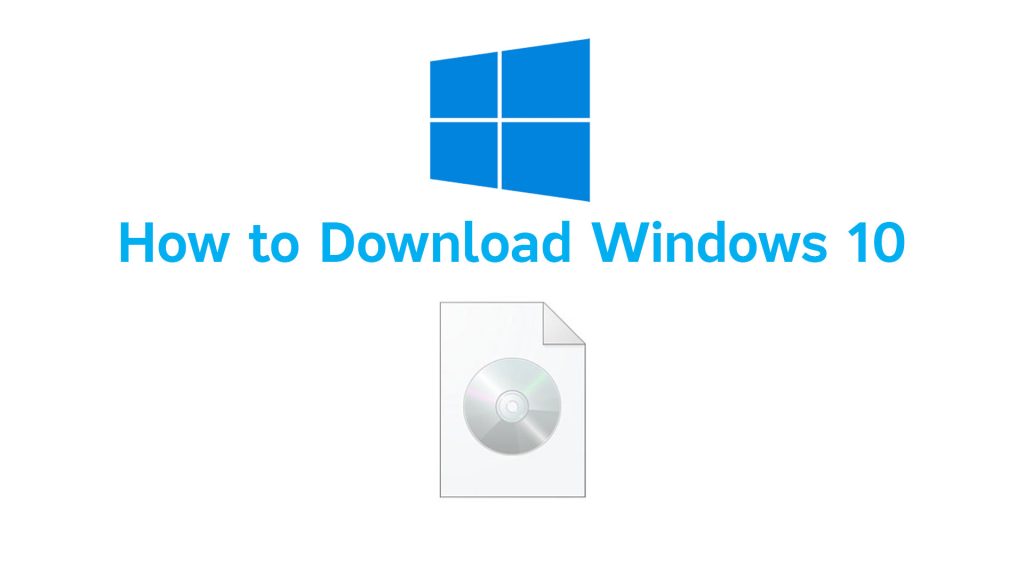
Than go to webpage and click button Downloads Now
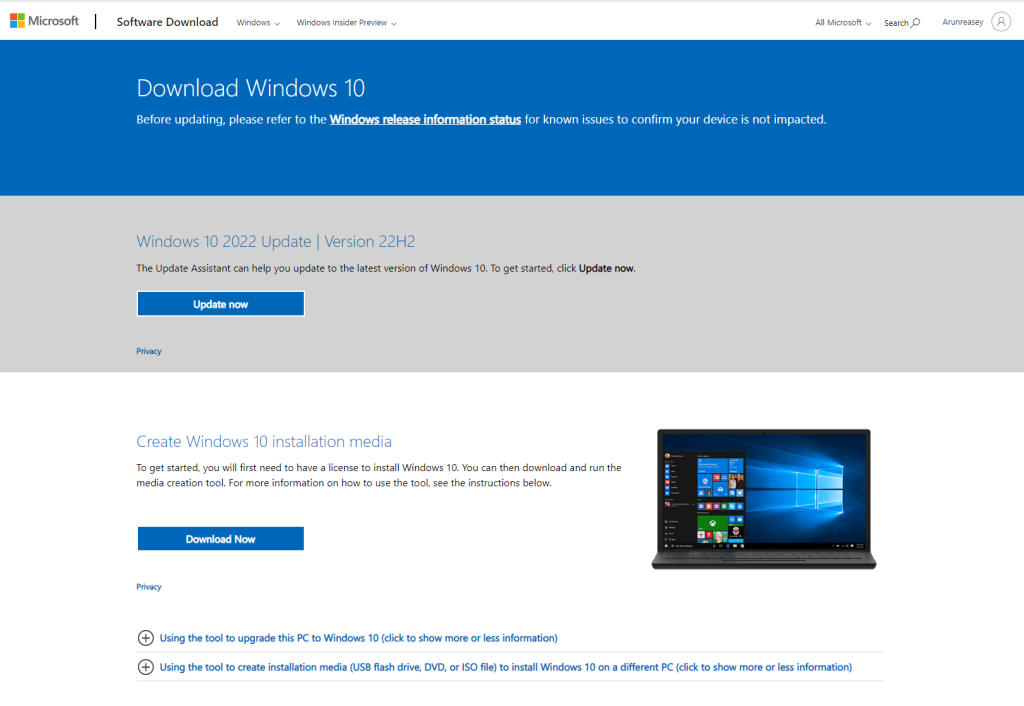
Than save file download name: MediaCreationTool22H2.
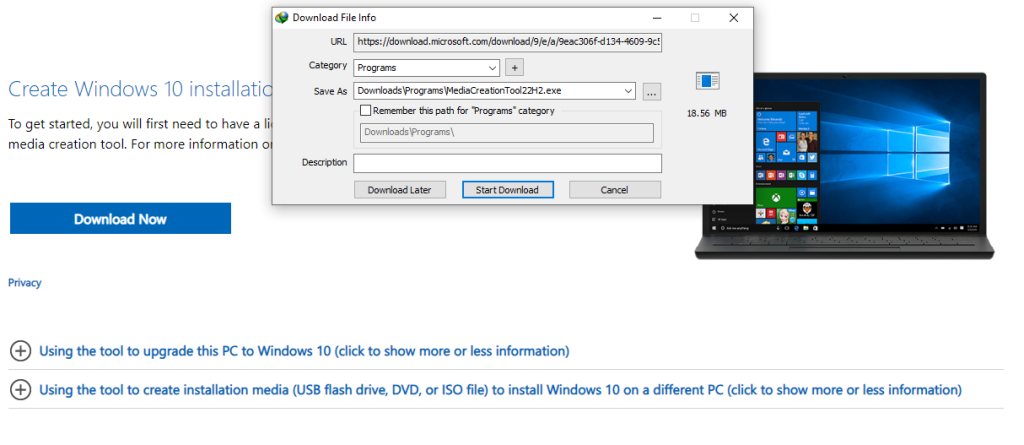
Finish download than click file name: MediaCreationTool22H2.
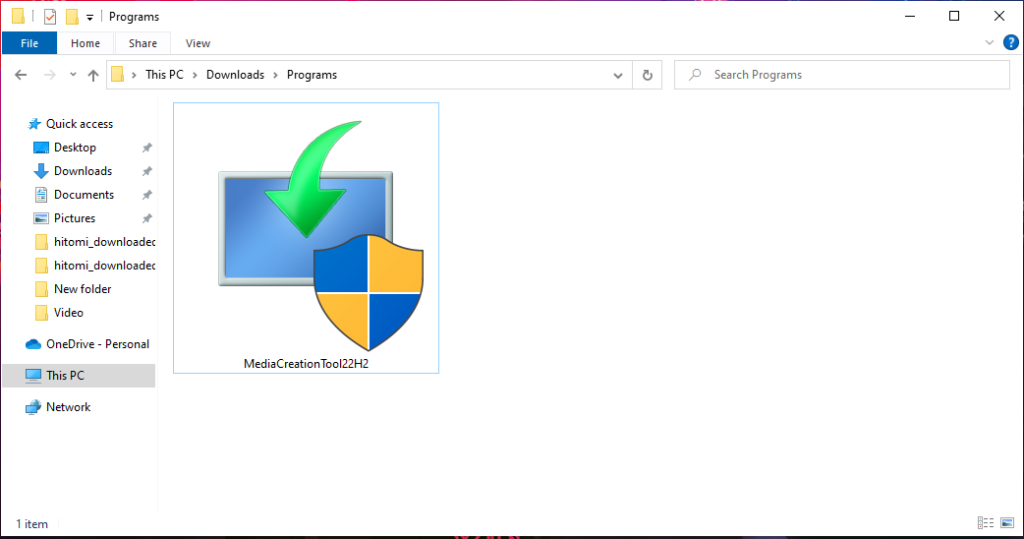
Dialog box: Windows 10 Setup will pop up.
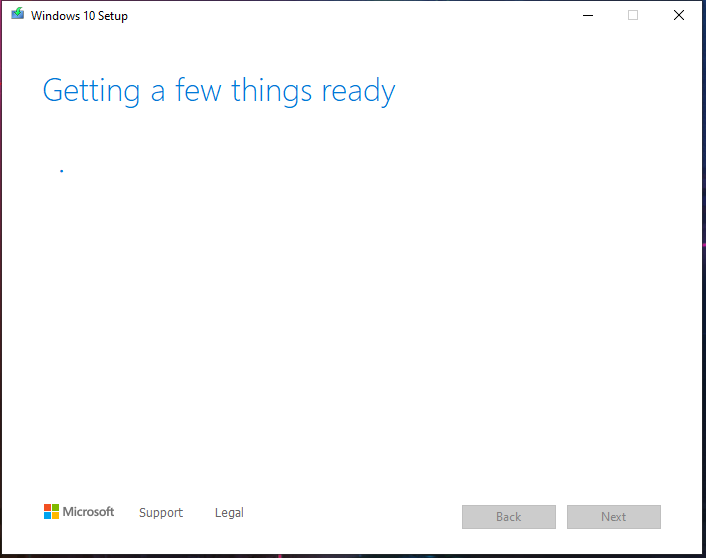
Click button Accept.
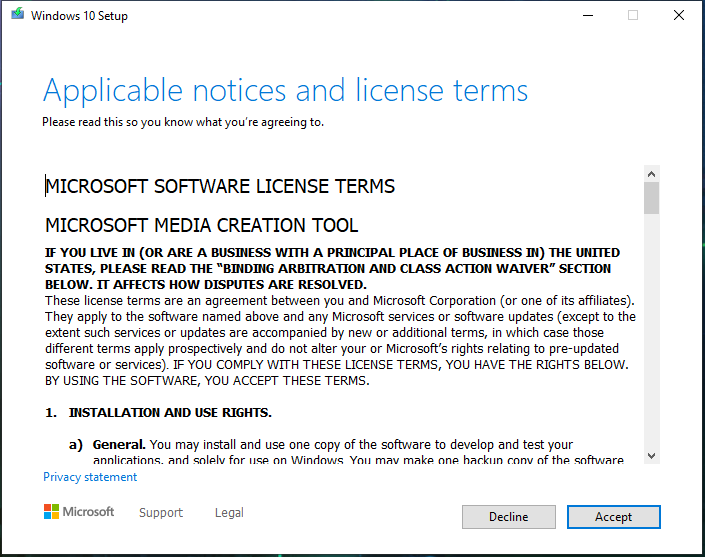
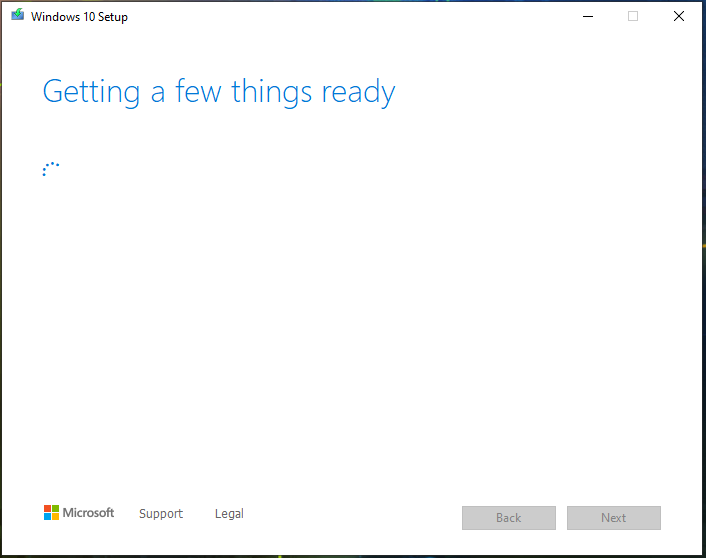
Choose option 2: Create installation media (USB flash drive, DVD, or ISO file) for another PC.
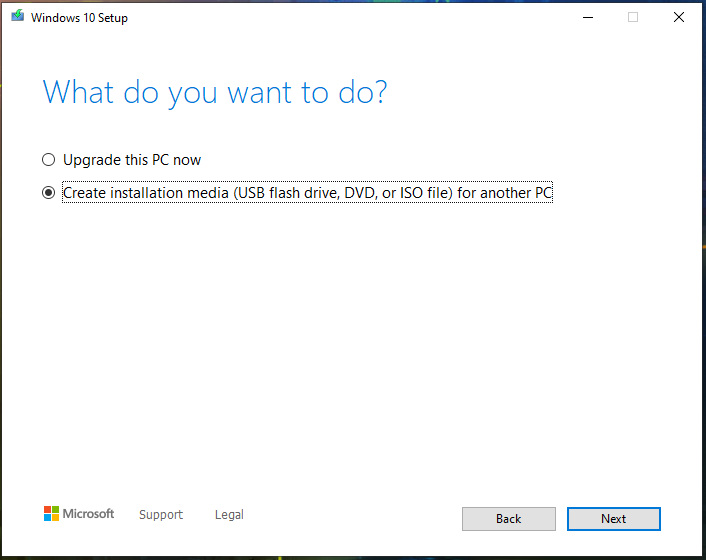
Click button: Next
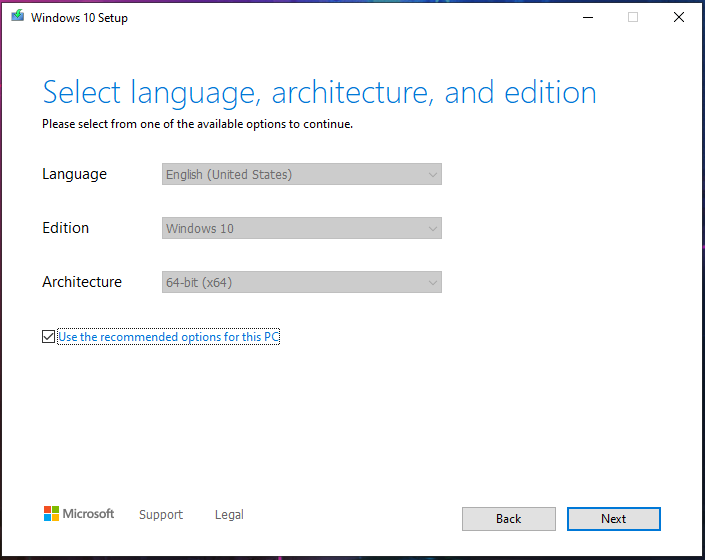
Choose option: ISO file and Click button Next.
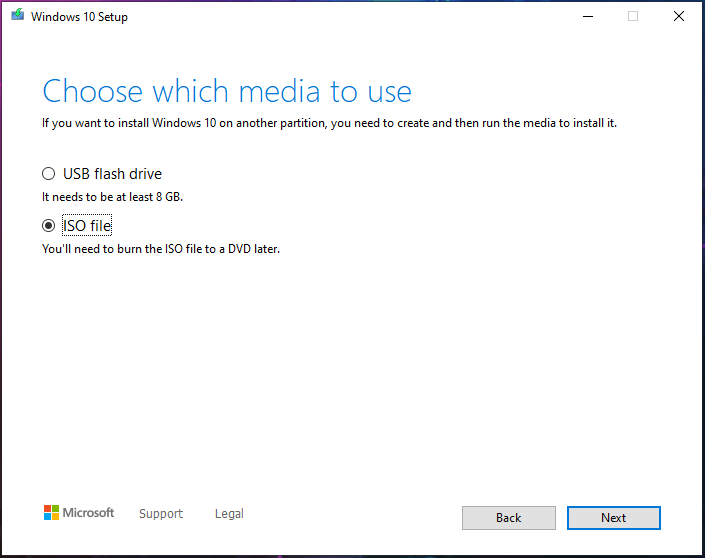
Than choose path to save file Windows ISO.
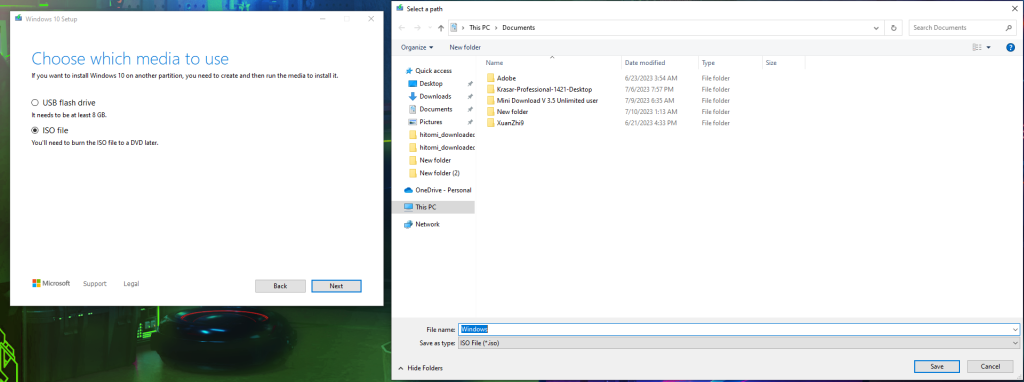
Wait Progress: 100% than you will get file Windows ISO.
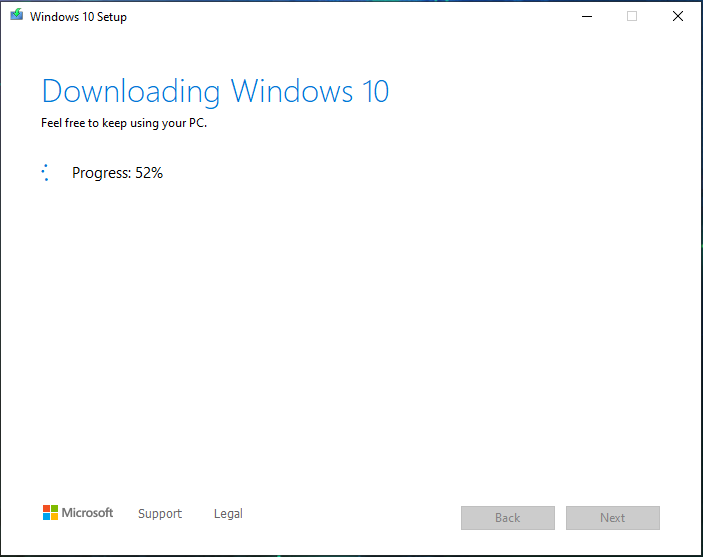
After finish download than click button Finish.
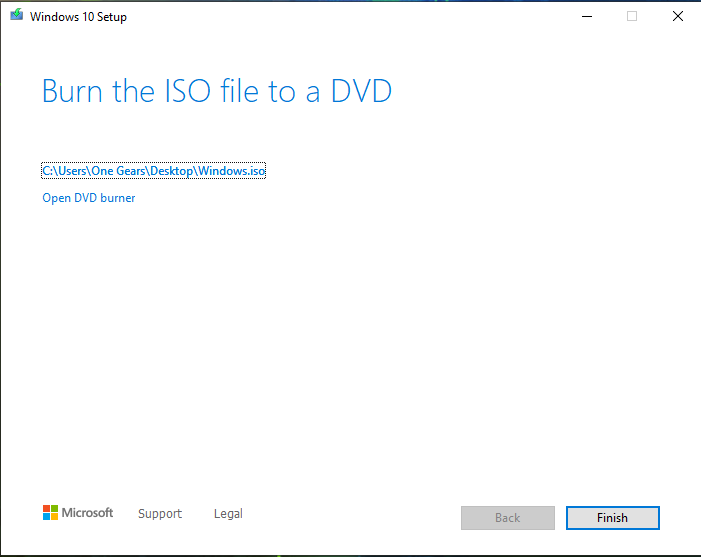
[…] How to Download Windows 10 Official […]