
With this article, I will show you step by step How to make Bootable Windows 11 in USB Flash? But first step you need download file Windows 11 ISO.
So you can check in this article How to download Windows 11 ISO?
Second step you need to download software make bootable windows in USB Flash, it call rufus
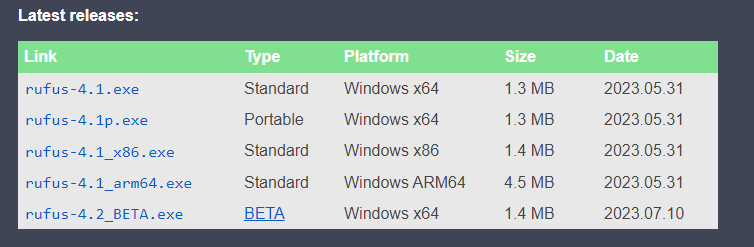
- click download rufus-4.1.exe for windows version
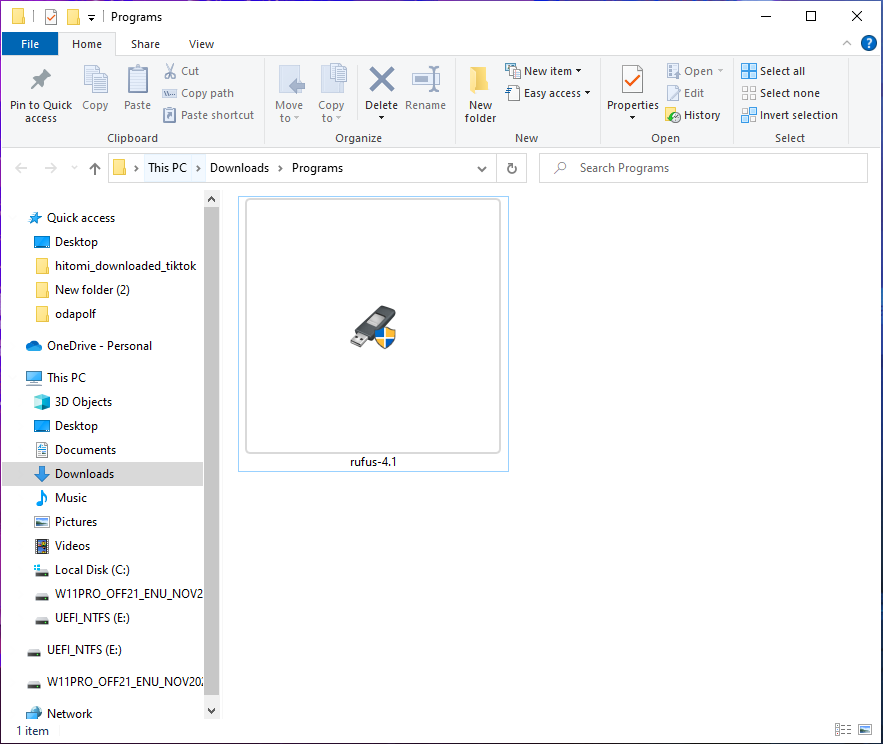
- after finish download rufus so you open rufus-4.1 to make bootable windows in usb flash.
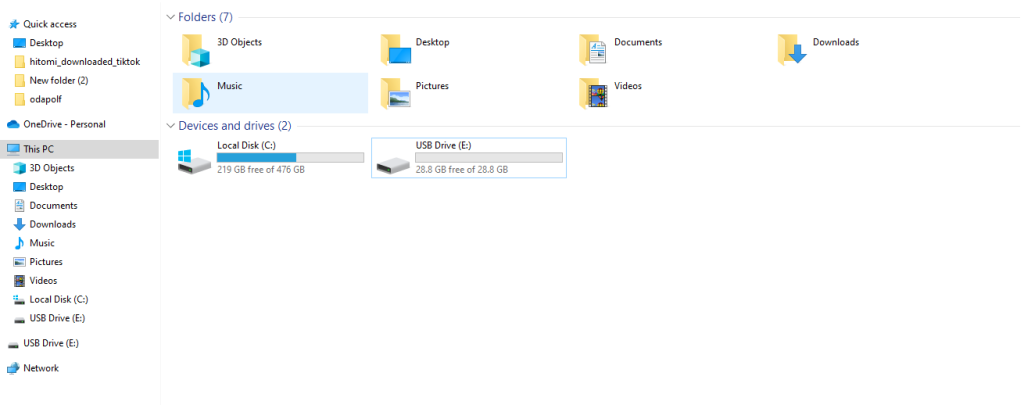
- Than you need to have usb flash 16G space up and plug into your computer.
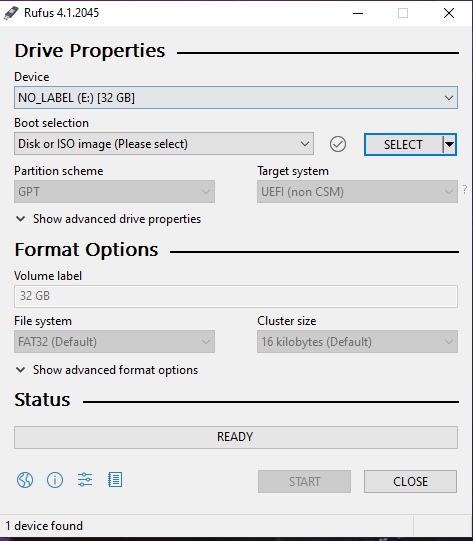
- Than check in Rufus application, you will see your device like picture above.
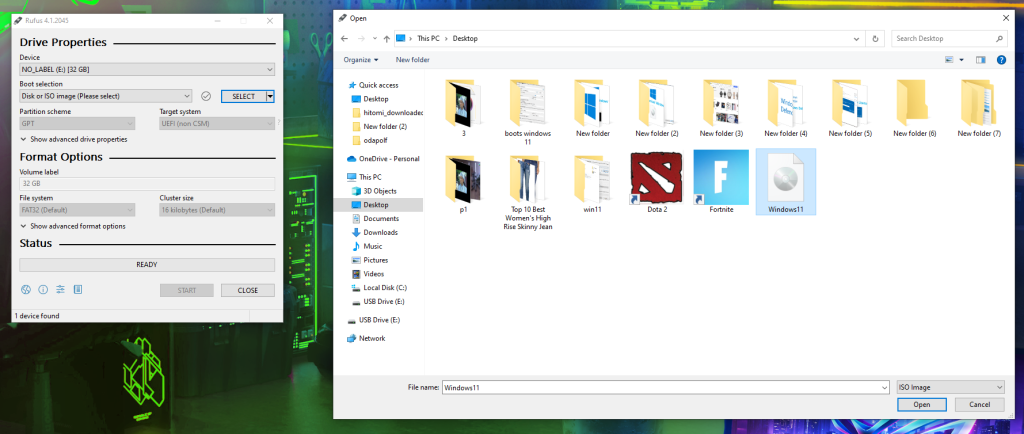
- After that click button SELECT for find your Windows 11 ISO files in your computer. And click Open.
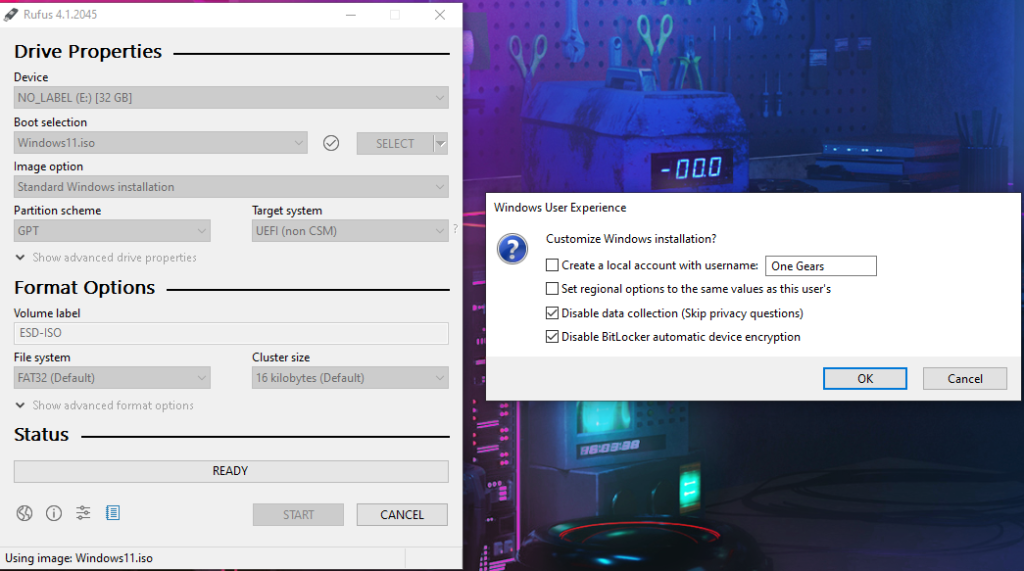
- Next step click button START and it show dialog box Windows User Experience.
- In this part, check on Disable data collection (Skip privacy questions) and Disable BitLocker automatic device encryption.
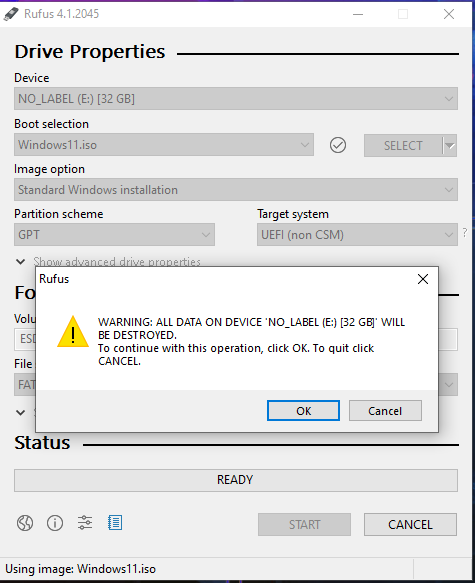
- And click button OK
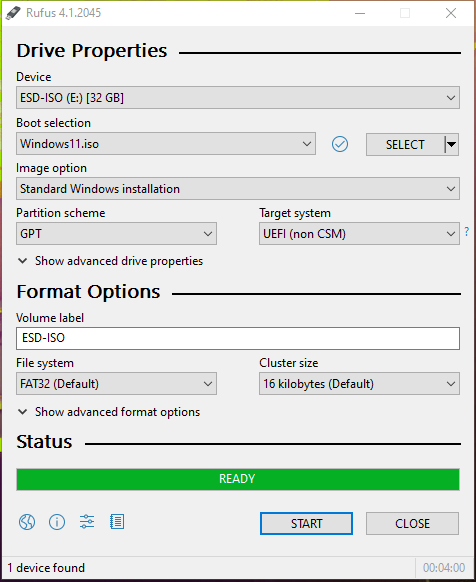
- Wait around 5 minutes than you get bootable Windows 11 in USB Flash.